Requirements¶
This package requires:
php7.4 or 8.0+
npm package manager
MaxmindDB
Download MaxmindDB¶
To prepare for using this package, you must obtain the MaxMind GeoLite2 Datasets. Here are the steps to follow:
Create a MaxMind Account
Begin by visiting the MaxMind website at MaxMind Website and proceed to sign up for your account.
Log Into Your Account
After registering, log in to your MaxMind account using your credentials.
Access the GeoLite2 Download Page
Once logged in, navigate to the GeoLite2 download page. You can usually find this in the sidebar menu.
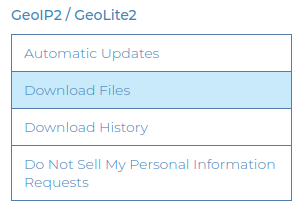
Download the Desired Datasets
On the download page, you will find the following datasets available for direct download:
GeoLite2-Country.mmdb
GeoLite2-City.mmdb
GeoLite2-ASN.mmdb
Simply select the datasets you require and download them to your local environment.
By following these steps, you will have successfully obtained the necessary MaxMind GeoLite2 Datasets to use with this package.